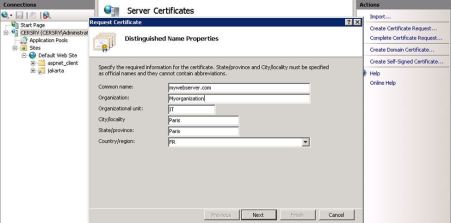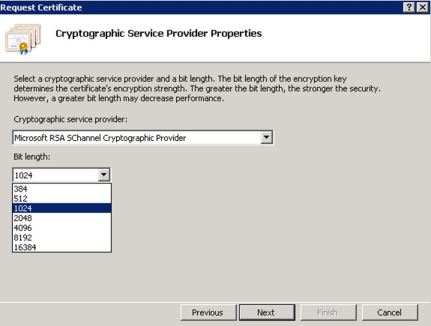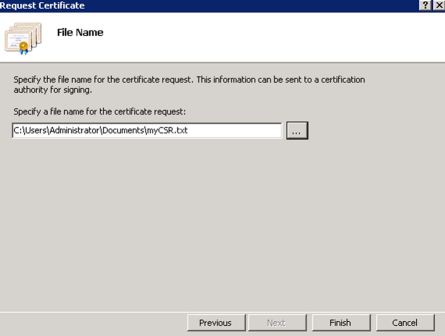How to Create a IIS 7 Web Server Certificate Signing Request (CSR)
Posted by Ashraf on October 25, 2010
Consider: Windows Server, IIS 7.5
To create a certificate signing request from iis please follow these instructions:
- Select your webserver>open server certificate>click Create certificate Request from the Actions pane
- Enter the information according to your need. And Click, Next
Note: Common name must be the same name of the domain or host you are going to implement certificate
- Select Cryptography service provider and bit length, leave this value as default. Click, Next
- Save your request to a text file and send it to the certificate authority (CA) for issuing you a certificate.
- Click Finish.
This entry was posted on October 25, 2010 at 9:02 pm and is filed under System Administration, Windows Server. Tagged: Certificate authority, HTTP Secure, IIS7, SSL, Transport Layer Security, Windows. You can follow any responses to this entry through the RSS 2.0 feed. Both comments and pings are currently closed.
Sorry, the comment form is closed at this time.