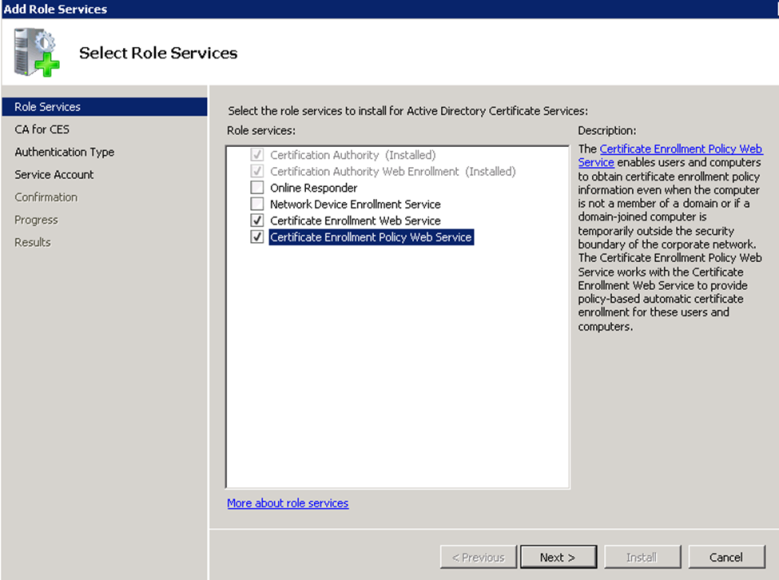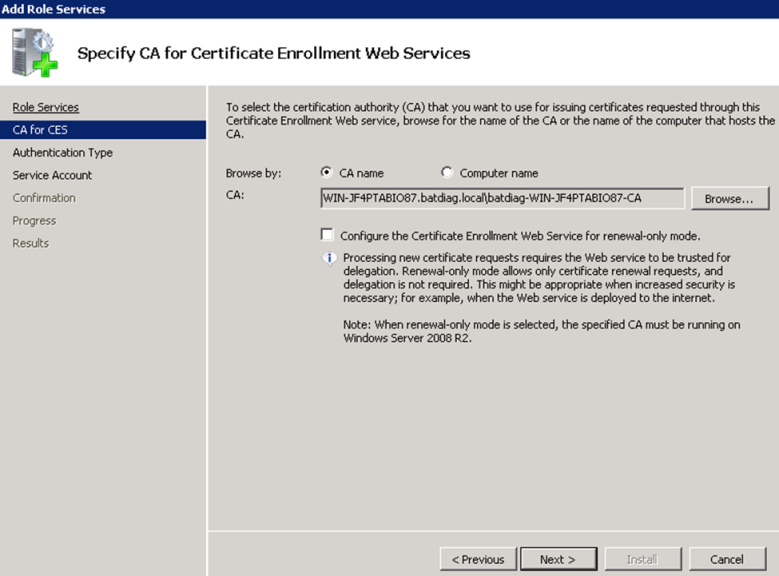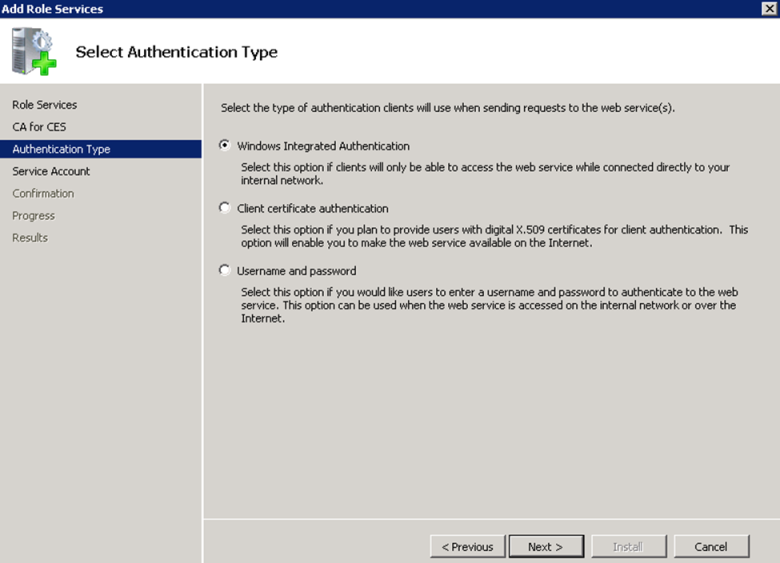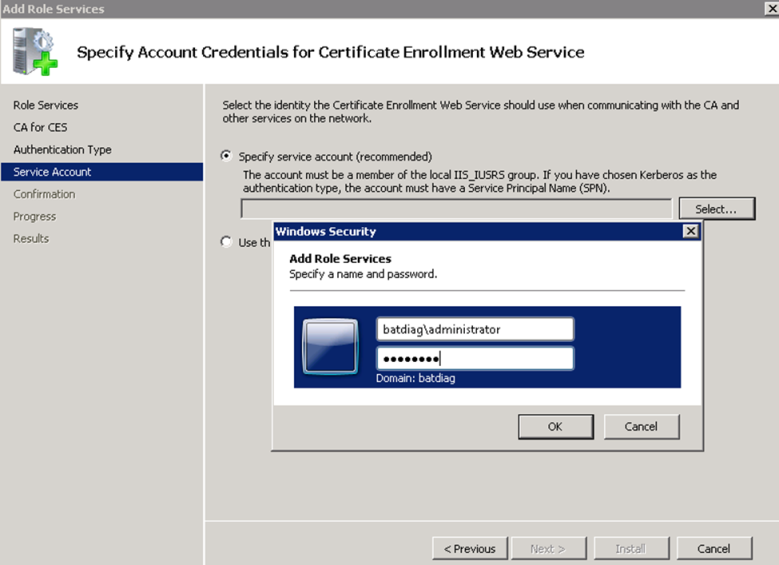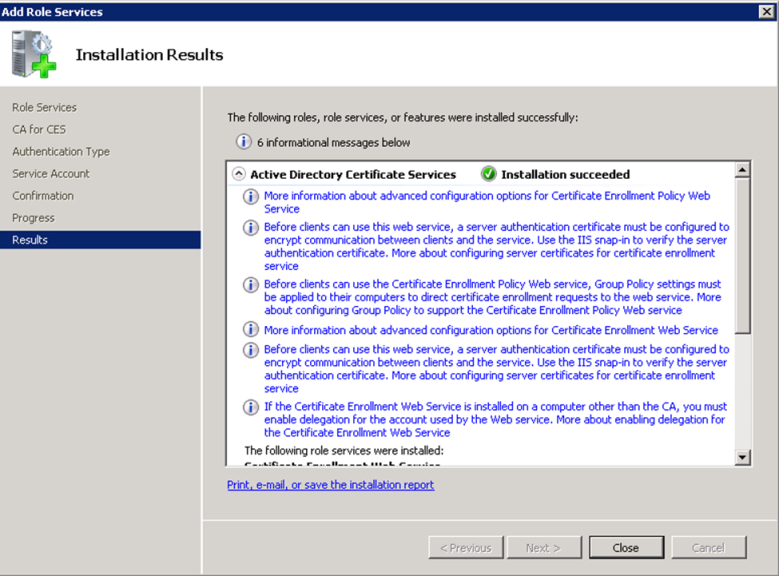After my previous post on How to Install Certificate Services on Windows Server 2008 R2.
You’ve now got a Certificate Authority- Root CA, that is capable of issuing certificates to your servers and users. You can go back through the wizard and install additional CA components, for example, that will allow you to issue certificates to users and computers that are/are not part of your domain. That option is called ‘Certificate Enrollment Web Service’. Go through the following steps:
1. Select Add Role Services from the Active Directory Certificate Services Role. Wizard will guide you through.
2. From the Select Role Services choose Certificate Enrollment Web Service, Certificate Enrollment Policy Web Service and click Next.
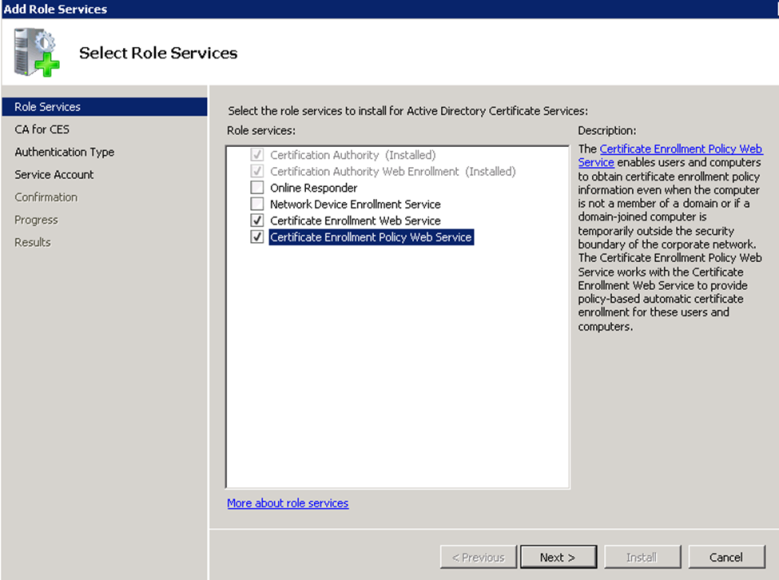
Select Role Services
3. For Specify CA for certificate Enrollment Web Services; leave the default CA settings (i.e. CA name), Next
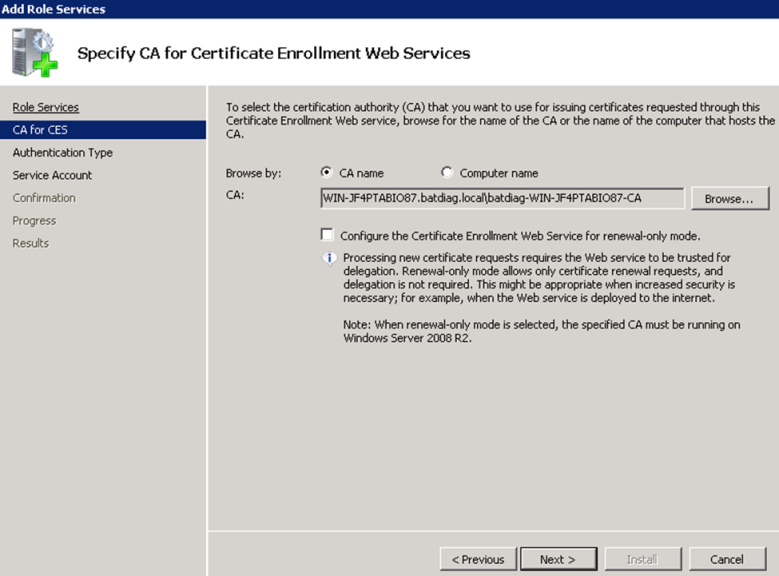
Specify CA for certificate Enrollment Web Services
4. Select Windows Integrated Authentication Type, Click Next
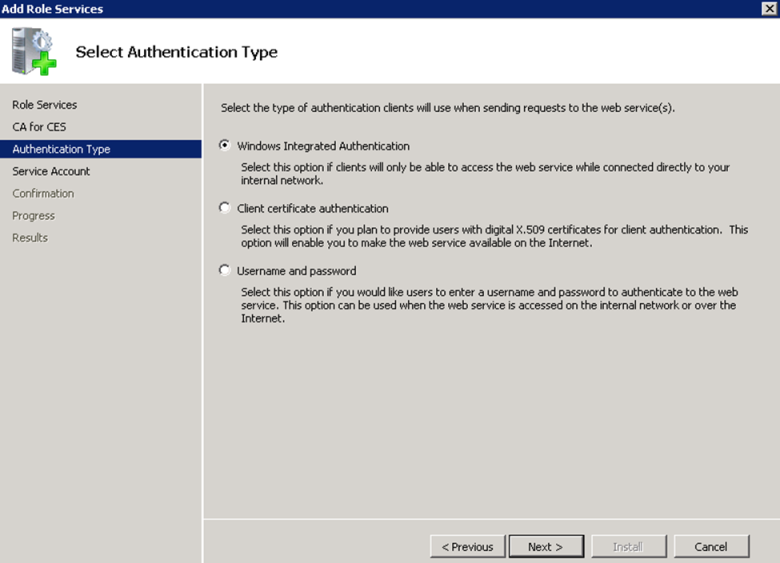
Windows Integrated Authentication
5. Before doing this step, please add your administrator account to the IIS_USER group
6. Specify service account credentials for certificate enrollment web service; add your administrator account and password. Click Ok then, Next
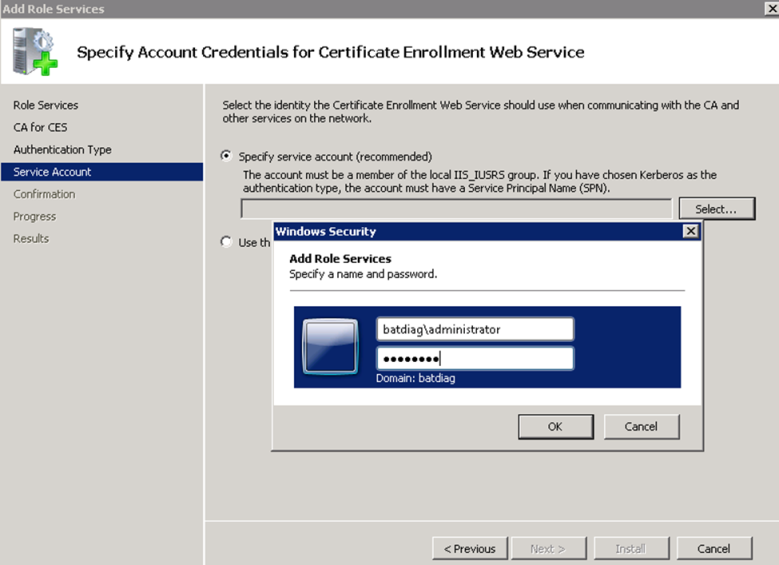
service account credentials
7. Installation result page will show you the result and close the page after you are informed.
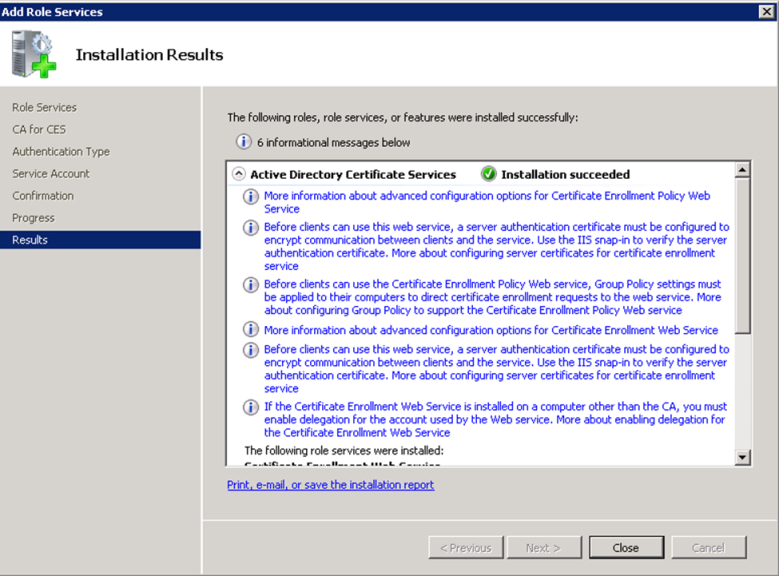
installation result page
These are all for installing a Root Certificate Authority (CA) and Enrollment web service for Microsoft Active Directory Certificate Service.
Hope it helps!!